|
Vertices Engine
v1.9.2.92
A Cross Platform game engine developed by Virtex Edge Design.
|
|
Vertices Engine
v1.9.2.92
A Cross Platform game engine developed by Virtex Edge Design.
|
The options screen is brought up over the top of the main menu screen, and gives the user a chance to configure the game in various hopefully useful ways. More...
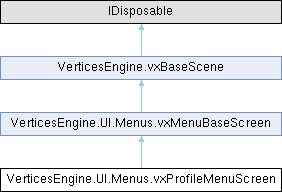
Public Member Functions | |
| vxProfileMenuScreen () | |
| Constructor. | |
| override void | LoadContent () |
| Load graphics content for the screen. | |
| override void | Draw () |
| Draws the menu. | |
 Public Member Functions inherited from VerticesEngine.UI.Menus.vxMenuBaseScreen Public Member Functions inherited from VerticesEngine.UI.Menus.vxMenuBaseScreen | |
| vxMenuBaseScreen (string MenuTitleLocalisationKey) | |
| Create a new menu with the default navigation flow. | |
| vxMenuBaseScreen (string MenuTitleLocalisationKey, ControllerNavFlow navFlow) | |
| Create a new menu with a specified navigation flow. | |
| virtual void | OnCancel (PlayerIndex playerIndex) |
| Handler for when the user has cancelled the menu. | |
| virtual void | SetArtProvider (vxMenuScreenArtProvider NewArtProvider) |
| override string | ToString () |
 Public Member Functions inherited from VerticesEngine.vxBaseScene Public Member Functions inherited from VerticesEngine.vxBaseScene | |
| virtual System.Collections.IEnumerator | LoadContentAsync () |
| Loads content as part of a Coroutine allowing the game to update frames during the loading process. | |
| virtual void | UnloadContent () |
| Unload content for the screen. | |
| virtual bool | PlaySound (vxBaseScene sender, SoundEffect SoundEffect, float Volume=1, float Pitch=0) |
| void | ExitScreen () |
| Tells the screen to go away. Unlike ScreenManager.RemoveScreen, which instantly kills the screen, this method respects the transition timings and will give the screen a chance to gradually transition off. | |
| virtual void | Dispose () |
Additional Inherited Members | |
 Public Attributes inherited from VerticesEngine.UI.Menus.vxMenuBaseScreen Public Attributes inherited from VerticesEngine.UI.Menus.vxMenuBaseScreen | |
| bool | IsCursorSetByNavigation = true |
 Static Public Attributes inherited from VerticesEngine.UI.Menus.vxMenuBaseScreen Static Public Attributes inherited from VerticesEngine.UI.Menus.vxMenuBaseScreen | |
| static ControllerNavFlow | DefaultNavControllerFlow = ControllerNavFlow.Vertical |
| The default navigation controller flow for this. | |
| static float | MenuTransitionOnTime = 0.5f |
| static float | MenuTransitionOffTime = 0.5f |
 Protected Member Functions inherited from VerticesEngine.UI.Menus.vxMenuBaseScreen Protected Member Functions inherited from VerticesEngine.UI.Menus.vxMenuBaseScreen | |
| virtual vxMenuEntry | AddMenuItem (string lockey) |
| virtual vxMenuEntry | AddMenuItem (vxMenuEntry menuEntry) |
| vxUIControl | AddUIItem (vxUIControl uiItem, bool isMenuItem=false) |
| virtual void | OnSelectEntry (int entryIndex, PlayerIndex playerIndex) |
| Handler for when the user has chosen a menu entry. | |
| void | OnCancel (object sender, PlayerIndexEventArgs e) |
| Helper overload makes it easy to use OnCancel as a vxMenuEntry event handler. | |
| override void | OnFirstUpdate () |
| Called at the start of this scenes first update/tick. | |
| virtual void | HandleMenuNavigation () |
 Protected Member Functions inherited from VerticesEngine.vxBaseScene Protected Member Functions inherited from VerticesEngine.vxBaseScene | |
| virtual void | OnFirstDraw () |
| Called on the first draw of this scene. | |
 Protected Attributes inherited from VerticesEngine.UI.Menus.vxMenuBaseScreen Protected Attributes inherited from VerticesEngine.UI.Menus.vxMenuBaseScreen | |
| ControllerNavFlow | NavControllerFlow = ControllerNavFlow.Vertical |
 Protected Attributes inherited from VerticesEngine.vxBaseScene Protected Attributes inherited from VerticesEngine.vxBaseScene | |
| bool | IsLoadingTimeMeasured = false |
| bool | HideIfCovered = true |
 Properties inherited from VerticesEngine.UI.Menus.vxMenuBaseScreen Properties inherited from VerticesEngine.UI.Menus.vxMenuBaseScreen | |
| virtual bool | IsMainMenu [get] |
| vxUIManager | UIManager [get] |
| THe UI Manager for this menu. | |
| vxMenuScreenArtProvider | ArtProvider [get, set] |
| The Art provider for the Menu Screen. | |
| IList< vxMenuEntry > | MenuEntries [get] |
| Gets the list of menu entries, so derived classes can add or change the menu contents. | |
| string | MenuTitle [get, set] |
| Menu Screen Title. | |
| List< vxUIControl > | NavigatableUIItems [get] |
| int | UINavIndex [get, set] |
 Properties inherited from VerticesEngine.vxBaseScene Properties inherited from VerticesEngine.vxBaseScene | |
| bool | IsPopup [get, protected set] |
| Normally when one screen is brought up over the top of another, the first screen will transition off to make room for the new one. This property indicates whether the screen is only a small popup, in which case screens underneath it do not need to bother transitioning off. | |
| bool | IsRemoved [get, set] |
| Has this scene been removed? | |
| TimeSpan | TransitionOnTime [get, protected set] |
| Indicates how long the screen takes to transition on when it is activated. | |
| TimeSpan | TransitionOffTime [get, protected set] |
| Indicates how long the screen takes to transition off when it is deactivated. | |
| float | TransitionPosition [get, protected set] |
| Gets the current position of the screen transition, ranging from zero (fully active, no transition) to one (transitioned fully off to nothing). | |
| float | TransitionAlpha [get] |
| Gets the current alpha of the screen transition, ranging from 1 (fully active, no transition) to 0 (transitioned fully off to nothing). | |
| ScreenState | ScreenState [get, protected set] |
| Gets the current screen transition state. | |
| bool | IsExiting [get, set] |
| There are two possible reasons why a screen might be transitioning off. It could be temporarily going away to make room for another screen that is on top of it, or it could be going away for good. This property indicates whether the screen is exiting for real: if set, the screen will automatically remove itself as soon as the transition finishes. | |
| bool | IsActive [get] |
| Checks whether this screen is active and can respond to user input. | |
| bool | otherScreenHasFocus [get, set] |
| bool | IsFirstLoop [get] |
| Gets a value indicating whether this T:VerticesEngine.vxGameBaseScreen is first loop. | |
| bool | IsLoadingFile [get, set] |
| Returns whether we're currently loading a file or not. | |
| PlayerIndex? | ControllingPlayer [get, set] |
| Gets the index of the player who is currently controlling this screen, or null if it is accepting input from any player. This is used to lock the game to a specific player profile. The main menu responds to input from any connected gamepad, but whichever player makes a selection from this menu is given control over all subsequent screens, so other gamepads are inactive until the controlling player returns to the main menu. | |
| bool | IsContentLoaded [get, set] |
| Has all the content been loaded yet? | |
| bool | coveredByOtherScreen [get, set] |
The options screen is brought up over the top of the main menu screen, and gives the user a chance to configure the game in various hopefully useful ways.
|
virtual |
Draws the menu.
Reimplemented from VerticesEngine.UI.Menus.vxMenuBaseScreen.
|
virtual |
Load graphics content for the screen.
Reimplemented from VerticesEngine.UI.Menus.vxMenuBaseScreen.